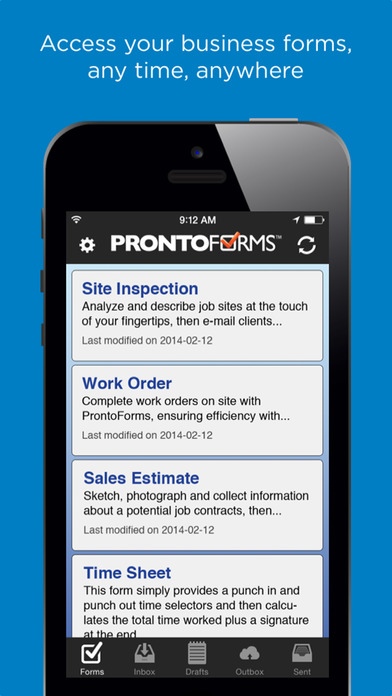ProntoForms for Citrix Worx 6.7.0
Free Version
Publisher Description
IMPORTANT: ProntoForms for Citrix Worx is only for subscribers of the Citrix XenMobile platform. If you are not a XenMobile customer, please download the standard version of ProntoForms from https://itunes.apple.com/us/app/prontoforms-mobile-forms/id305587992?mt=8 ProntoForms is Citrix Ready Worx Verified and has passed a rigorous testing process from Citrix to ensure that ProntoForms is fully enabled with Citrix MDX app container technology for usage in Citrix XenMobile Enterprise implementations. Go digital and switch to ProntoForms Mobile Forms for smartphones and tablets. For SMB s to enterprises, ProntoForms makes it simple to collect data from the field such as text, numbers, annotated images, audio, barcodes, and more. Your forms are fully configurable and mobile form submissions are transmitted to your business systems in real time. "The ProntoForms solution has reduced our workload by 40 hours a week - equivalent to another employee at one-tenth the typical burdened administrative labor cost. Jim Becker, VP of Operations for Avonda Air Systems, Inc. Download ProntoForms Mobile Forms to your device and select from our template library or create your own custom forms. If your field or service isn t included, ProntoForms Mobile Forms will work with you to customize your digital form. This subscription service comes complete with many time-saving features and connectivity options. ProntoForms Mobile App: fast and error-free data collection Complete dispatched forms that are pre-configured with suggested text, images, location data, and help information Use cascading selections and auto-fill for rapid data entry On-device validation ensures your data will be complete and accurate Support for very large forms, organizing questions on multiple pages, form index page Calculation and skip logic support Annotate images with text and drawing tools Sleek user interface, with slide out menu and gesture-based navigation ProntoForms Web Portal: manage forms, data and users Manage users and devices, configure permissions and organize data destinations Create unlimited mobile forms, customized to your business, or choose from our Forms Library based on your industry Dispatch a single form, or bulk dispatch hundreds at a time Use automatic dispatching to conditionally send a dispatch based on a previous submission Connect: your data, your way Receive submissions as customizable documents (PDF, DOCX, HTML), or optionally receive your submissions in "raw" data formats like CSV, XML, or JSON Easy integration with cloud services: Dropbox, Google Drive/Spreadsheet/Calendar, Amazon S3/SNS/Glacier, Office365 and SkyDrive, Box, Evernote and Zendesk Enterprise integration with Oracle, SAP, Sharepoint, Domino, SFTP/HTTPS/SMTPS/WebDAV/SOAP servers through our REST API or configurable web service call-outs Receive notifications of important form submissions by email, SMS, Twitter, Amazon SNS, or Facebook Optionally add ProntoForms Analytics business intelligence service, powered by Birst, to analyze high volumes of data Questions? Visit http://prontoforms.com for more information
Requires iOS 7.0 or later. Compatible with iPhone, iPad, and iPod touch.
About ProntoForms for Citrix Worx
ProntoForms for Citrix Worx is a free app for iOS published in the Office Suites & Tools list of apps, part of Business.
The company that develops ProntoForms for Citrix Worx is ProntoForms Inc.. The latest version released by its developer is 6.7.0.
To install ProntoForms for Citrix Worx on your iOS device, just click the green Continue To App button above to start the installation process. The app is listed on our website since 2014-05-01 and was downloaded 3 times. We have already checked if the download link is safe, however for your own protection we recommend that you scan the downloaded app with your antivirus. Your antivirus may detect the ProntoForms for Citrix Worx as malware if the download link is broken.
How to install ProntoForms for Citrix Worx on your iOS device:
- Click on the Continue To App button on our website. This will redirect you to the App Store.
- Once the ProntoForms for Citrix Worx is shown in the iTunes listing of your iOS device, you can start its download and installation. Tap on the GET button to the right of the app to start downloading it.
- If you are not logged-in the iOS appstore app, you'll be prompted for your your Apple ID and/or password.
- After ProntoForms for Citrix Worx is downloaded, you'll see an INSTALL button to the right. Tap on it to start the actual installation of the iOS app.
- Once installation is finished you can tap on the OPEN button to start it. Its icon will also be added to your device home screen.